As a non-speaker, it is difficult to ask for help. I almost always fear it. We have limited options in how we do it. For me, I have my letter board, sign language, and behavior, if necessary, to get my point across. On my board, it’s hard to initiate conversation unless I am asked directly if I need something or if something is wrong. With sign language, not everyone understands or people may think it’s a loop. Behavior can be a last ditch effort or a cry for help. If I act out, I hope someone will notice I need help.
This is a real safety issue for non-speakers. We have caregivers who know what to look out for, but even the best will miss things. There needs to be a solution. My iPad has a help button and emergency information page, but non-speakers shouldn’t have to wait until they’re fluent spellers to have access to help. All boards should have a help option. Even with motor planning trouble, in an emergency, I’ve been able to activate the “help” button. I would love to hear other’s ideas on this.

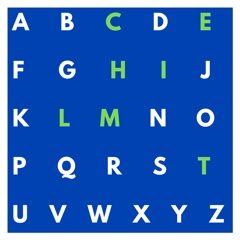
Reblogged this on Dustin's Dynasty.
LikeLike
I use TD Snap on an Ipad(my Talker) , a letter board, noises and echolalia, and a few asl signs (the ones I know well, Thank you and I love you) and i’m slowly learning more (more and eat currently). I have several help buttons on my talker, including one that speaks as soon as I press it. That one has come in handy during a partial dislocation(I have EDS and sometimes my joints come out of place). And it will also be necessary if i got stuck ticcing or have a tic attack.
LikeLike
I like this post because this is something I wonder about. Sometimes I get sign language signs confused still and know that has the potential to cause a miscommunication – and I think about how it can be hard for spellers to initiate communication with a letterboard like you said
Perhaps a stand alone button that makes a sound that could be worn or carried around? A press could indicate help is needed or that there is a desire to initiate communication. Kind of like the staples easy button – I’m not sure you will know that reference but it will show up on google
Dealing with mispresses or navigating the motor planning might be a drawback. Im not sure
At the very least having a help option in all boards seems like a good place to start!
LikeLike
Sorry if this is the wrong place to put this, it’s not really a reply, but I couldn’t find the comment button. I agree with the original post. While I am mostly verbal, I often prefer to use AAC in unfamiliar situations, or when I’m overwhelmed, or otherwise not up to speech. As an adult, I have always used AAC on the more complex end, that allows me to create whole new sentences fast, when necessary. However, I really appreciate the ability to have pre-programmed sentences that I can use by simply hitting a single button. That way I don’t have to think so much when I’m stressed out, and can’t function so well. I only have to remember which button to hit, and where to find it on the screen. My app also has an option for getting people’s attention when they aren’t listening (which sounds like your ‘help’ button), and a few other options to make it easier for others to understand if they don’t initially.
I used to have an older system that was harder to use, but I switched to an inexpensive app a few years ago (that is both on my tablet, and on my ipod), and it is so much easier to use, and has so many more options in one place!
Anyways, I’m having trouble organizing my thoughts here, but I think I’ve said the most important parts that I wanted to.
LikeLike
I think I forgot to say that I can create my own pre-programmed sentences, and then save them for future use. One version of the app I currently use even lets me save new sentences I create in the “history” section, so I can find them again without having to re-type them. I’ve used that a number of times with the receptionists at my doctor’s office, when I need to drop something off for my doctor, for example.
I see that your letterboard seems to have an option for “quick conversations” and a few other categories. This might be similar to what I was talking about in my first comment?
LikeLike